If your video editing software is able to import .MTS clips directly then just copy the STREAM folder on your SDHC card to your computer and rename the folder. Give it an unique name (e.g. event_date). Then you can burn up to half an hour of AVCHD clip folders on a DVD-ROM or up to one hour on a double-sided one and store it away.

iMovie 08 and Final Cut Express 4 don't import .MTS files directly. They import from a supported camcorder, the SDHC card, a mounted disk image or a DVD-ROM. In order to be able to re-import the HF100 clips you must backup the entire BDMV folder of each card. This folder contains the STREAM folder as well as thumbnail and clip info folders that are needed by the import window. To backup the videos on a SDHC card just copy the BDMV folder to an unique named folder on your computer.
To be able to re-import into iMovie you can burn the BDMV folder to a accordingly labeled DVD-ROM. iMovie 08 will recognize a mounted DVD as shown below and automatically open its AVCHD import window.
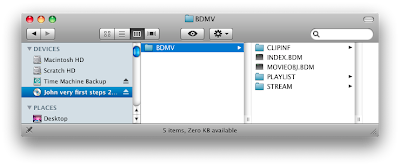
The second possibility is to use a disk image. Open Disk Utility and go to File > New > New Blank Image... Choose a volume size thats large enough for your BDMV folder and click OK.
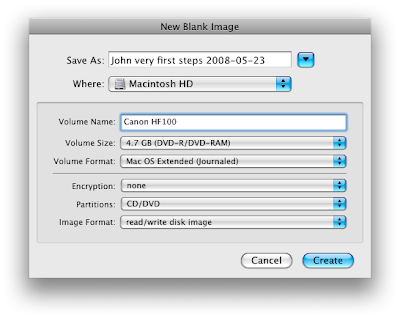
Copy the BDMV folder to the mounted disk image and start iMovie 08. iMovie 08 will recognize a disk image as shown below and automatically open its AVCHD import window. You can also archive such disk images.
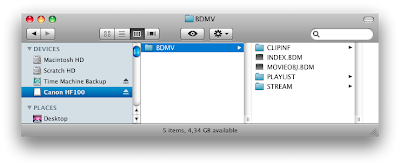
Another option is to make a disk image of the entire SDHC card using Disk Utility. To do this open Disk Utility, click on the SDHC card then go to File > New > New Image from ... An exact copy of your SDHC card will be saved to your boot drive. Archive, mount and import such an image as explained above. The only disadvantage of this method is that the disk image size is always the size of the SDHC card even if it's half full.
I've tested this with iMovie 08 version 7.1.1 but I strongly recommend that you test it too on your computer before relying on it.
UPDATE: If you have to backup a 16 GB SDHC card to standard DVDs move .mts files that do not fit on the first DVD into DVD2, DVD3 and DVD4 folders and burn just the .mts clips to additional DVDs (I'm assuming that no single clip is longer than 30 minutes e.g. <4.7 GB).
To restore the card copy "DVD1" with the original folder structure to the harddisk then fill the STREAM folder with the missing .mts clips from DVD 2, 3 and 4.
For import into iMovie '08 use "Make image from folder" in Disk Utility and mount it. I don't know if Final Cut Express 4 needs a mounted image but Final Cut Pro 6 imports just fine from a folder with the original structure.
23 comments:
This is an awesome post! I have been looking for a way to backup videos for my Canon HF10. I use a MAC as well so the bundled PC software does me no good. This post should pop up way at the top of a google search for Canon HF10 backup.
how can you backup archive a 8 GB or 16 GB card by splitting it on 2 or multiple dvds? can you just copy the clips without the folder structure?
stefano
excellent question--I didn't think about that issue since I backed it all up starting at 2.2 gigs. There are lots of ways to split up big files in unix. on the command line, there is the 'split' command but there must be some clever way to do it using mac. start terminal and type "man split" to read the manual page regarding the split command. you would probably want to use "split -b". then you could piece the files back together using the "cat" (concatenate) command. there must be an easier way though...
The UNIX split may be a solution for hardcore users :-) but the best way would be to stick with 4 or 8 GB cards. 4 GB = DVD-ROM, 8 GB = double sided DVD-ROM.
For a splitting solution see the update above.
it seems complicated to split via UNIX commands -
so a nice cheaper 16 GB cards are not an option.
I want to buy a camcorder and I was thinking of the Vixia HF100 but the fact that imovie and finalcut can't import directly the files without the folder structure makes me think that maybe it is better to wait and maybe get a cheap miniDV like the canon ZR900 for a year or two .
would love the SD card solution - but after all if the movies cant be easily backed up it is a problem. wonder if Apple will update iMovie and FC to import the files directly.
Well, my real backup solution is that i make disk images bigger than 2 GB (which can't be burned to DVDs) and then save them to my hard drive. they get backed up manually and automatically (with time machine) on my 1 TB external drive. so the fact of the matter is that I always will have access to them, even if the mac or the external HD dies (as long as it is not the same time).
Here's a trick question. 100pts to whoever answers> Can I re-import an already archived .mts file that I didn't have the where with all to save in the original file structure from my cam (HF10). They are just lowely .mts files sitting my my Movie dir. I cant get iMovie to recognize the files using a bunch of different techniques including moving them to a mounted drive, etc. Seems that iMovie only recognizes if its in the original folder structure from the cam. HELP!?
Andy, I'm afraid there's no other way than to convert the .mts clips externally using VoltaicHD from shedworx.com. Place the converted clips into a folder within the iMovie event folder and restart iMovie '08.
Thanks for the points :)
thx Martin. THat certainly seems odd but I suppose given the 'newness' of this format, Apple and others will need to play catch up to WIndows-based editors. Its a shame to think that Windows is ahead of Mac on this!.
Points are on the way! :)
well this nonsense from Apple made me buy a SD ZR800 on sale for $169. would love a HF100 but until Apple gets it act togetherand allows people to backup video files independently from disk images i will stick to tapes...
after all if convertiong to AIC takes so long... it kills the advantage over tape.
maybe the Sanyo Xactis are a better solution -
less quality but more practical?
Many Thanks for this informative blog...That was exactly what I was looking for...
Just what I needed to know! One question, I have an HF10 with Final Cut Express (which seems to import from a folder just fine!).
When I connect the camcorder it seems only the internal memory is in finder, not the memory card. Is that normal? Do I need to use an SDHC card reader to get to the card?
Sorry but I don't have any experience with the HF10. Maybe you must set the SDHC storage location in the menu first. Anyway I would prefer to read the card from an external card reader.
Hi,
I have the .mts files and the original structure of the SDHC card in the HDD. It is possible to import the .mts into .m2ts with image mixer? I have to work from HDD due to the .mts files are larger than the SDHC space
I'm helping out a mate who has given me a sony sr5e which uses MTS files and one of the best solutions for converting the files seems to be Toast 9. Drop files in, choose convert and click the tiny cog button, middle bottom and set up the output format. Toast also allows you to trim the files too, so you can convert only the best bits. Handy for me as theres 7 hours of footage to sort out.
I thought my Sanyo HD1000 was tricky!
Good luck everyone!
FOUND A SOLUTION!!!
VoltaicHD is a $35 app that can take an extracted MTS file and convert it to whatever format you want (AVI, MPEG-4, FLV, etc.), including ProRes:
http://shedworx.com/volmac-home
I just tested it with a single MTS file my friend sent me from a Canon HF100 and it converted it just fine - iMovie 08 and FCP6 wouldn't open it, even after doing the Disk Image trick, but VoltaicHD opened it up just fine! This way you don't have to archive your SD card to an image file and you don't have to import and process all of your footage at once before wiping the card for re-use.
Edit: Sorry for the multiple posts, had problems with Blogger.
can it convert to AIC? if not is the quality the same?
how long does the conversion take?
I am pi$$ed at Apple - eliminated Firewire from the Macbook and no practical / dimple way to import individual AVCHD files from a backup!
I have just bought a HF100 (NTSC) and use a new dual-core Intel 2.4GHz iMac.
I can get iMovie08 to import AVCHD files from the camcorder's SD Card just fine and I use the lower res 540 setting. For archiving SD cards that I want to process later, I am just saving the BDMV folder to disk.
However, iMovie08 cannot import from the saved BDMV folder or a mounted disk image. Do I need the entire folder structure the Canon puts on the SD card, not just the BDMV folder ? When archiving does a simple copy operation save everything that is needed by iMovie in the BDMV folder?
This is becoming too frustrating.
I tried to use Voltaic and it will bring in the files from the BDMV, but it wants to take more than 345 minutes to import just over 20 minutes worth of video at the 540 setting. That's seems to long compared to iMovie. I stopped the conversion.
I have read that saving the complete camera folder structure with BDMV folder inside works. Personally, I have used Toast 9 to convert MTS files into more edit friendly files - you should convert them to Apple intermediate codec if you are using Imovie. Good luck with your conversions
The trick is to copy the BDMV folder to a disk image, created with the disk utility. Start iMovie and then mount the disk image (.dmg file). imovie will be tricked into thinking it is the camera but really it is just a mounted disk image. let me know if you continue to have problems and I will try to help.
I finally got the archiving to disk image issue resolved.
It turns out that you must leave the "Where" set to "Macintosh HD". I was choosing the User/Movies/2008 sub-directory underneath it. I figured it wouldn't matter since it gets mounted anyways.
For some reason iMovie is very particular with the disk image path for it to detect this image of the BDMV folder like a camcorder. Also leave the Volume name Canon HF100.
iMovie is designed to work with a plug-in camcorder and Apple does not seem to understand that we are treating these as video data files that may come from any recording source and be backed up anywhere.
I haven't tried moving or copying the .dmg file to/from external HDD and hope there are no problems.
I hope to establish a workflow now, but I worry that anytime Apple updates iMovie, it could render my backup scheme for the BDMV folders unusable. I want to save those in case we get native support for AVCHD in iMovie + Bluray burners in the near future.
I tried Voltaic at 960x540 and it works; however, I notice that less than 30 minutes of footage would take almost 6 hours (1 to 12 time factor) to convert. I'm using the same resolution setting as iMovie and it seems to only have 1.5-1.8x time factor for conversion. Is there a difference in quality in the conversion ? Voltaic is nice and simple and converts individual .mts files, but the time it takes is not practical.
Post a Comment